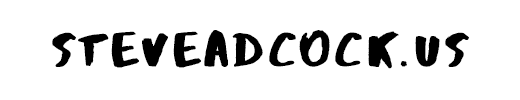Here’s how naive I was during the course of my career.
Let’s say I wanted a new job. Great! I’d research job opportunities, apply for the ones I felt qualified for and waited, assuming my resume was printed and stacked on someone’s desk waiting to be reviewed.
That’s not how it works. Especially today.
This is how it actually works: You submit your resume for a new job. The company’s AI computer system goes to work, chugging through your resume looking for keywords, skills, education and other nonsense the company thinks you need to possess to do the job (some of this is legit, but a lot of what companies look for is B.S.).
Then, if the magical AI system deems you worthy, an actual human being might review your resume and call you in for an interview.
Otherwise, it was trashed before it ever hit the hiring manager’s desk.
The AI system has one goal: To weed out candidates who are unqualified.
You also have one goal: Convince the AI system that you are.
Today, let’s discuss how to make your resume AI-approved.
How to AI-proof your resume
Here are 9 steps to AI-proof your resume so it won’t get ditched by accident.
Step 1: Use simple formatting – Opt for standard, easy-to-read fonts, font sizes and colors. Avoid using complex tables and other graphics as some AI systems will be confused by them.
Step 2: Include bullet points – Bullets make content easy to read for both human beings as well as artificial intelligence computer systems.
Like this:
Step 3: Use keywords from the job listing – The AI system is looking for specific keywords from the job listing. If you have experience and skills with those things, include them on your resume word-for-word. This will make it easy for the computer to determine that you’re a good candidate.
Step 4: Include a work summary – At the top of your resume, include a simple work summary that highlights your skills and work experience (in addition to the dedicated sections for those topics). Be sure to include keywords in the summary to reinforce you got what it takes.
Step 5: Use standard section headings – Don’t get cutesy. Use standard headings for each section of your resume, including:
- Skills
- Education
- Qualifications
- Work Experience
Step 6: Don’t include key info in headers/footers – Many AI systems won’t consider your resume’s header or footer areas as a part of your qualifications, so leave those areas for contact and other ancillary information.
Step 7: Use standard file formats – Submit your resume in either Microsoft Word format (.doc or .docx) or PDF (unless instructed otherwise).
Step 8: Proofread it five times – Misspellings can both confuse the AI system scanning your resume and also cause it to deprioritize your resume. Always proofread your resume (several times!) before submitting it.
Step 9: Verify your resume is AI-friendly – Use a service to help you confirm that your resume is AI-friendly. Here are a couple of my favorites:
Take a few minutes and look over your resume (and update it too for good measure). Make sure it’s formatted to be easily read by AI systems.